skip to main |
skip to sidebar
Facebook
About Me
SoFtWaReS
- Audacity
- Avast Antivirus
- Clean your System
- Compressors
- Emergency Recovery
- FOLDER LOCKs
- Fast defragmentation Software
- GAMES Cheatbook-database
- Google Web Accelerator
- HJSplit
- Internet Download Manager
- Mp3Cutter-Joiner
- Net Meter
- Online Video Accelerator
- Picasa
- Players
- Small+Editable Pdf-reader
- Tera (fast) Copy
- Total Video Converter
- Virtual Drives
How is it
Followers
Visitors
Friday, July 2, 2010
0 Delete RUNDLL error message
If when you start your computer you get a RUNDLL error message in a dialog box here is what you do.
 First use RegEdit and go to HKEY_LOCAL_MACHINE / SOFTWARE / MICROSOFT / WINDOWS / CURRENT VERSION / RUN
First use RegEdit and go to HKEY_LOCAL_MACHINE / SOFTWARE / MICROSOFT / WINDOWS / CURRENT VERSION / RUN
 and delete the string that appears in the dialog box this will remove the string and everything will be groovy!!
and delete the string that appears in the dialog box this will remove the string and everything will be groovy!!

Subscribe to:
Post Comments (Atom)
Translate BLOG
COMPUTERS
- Add item to the Send To Menu
- Best Antivirus
- Connect any Remote PC without LAN
- Correcting System Hang at Startup
- Delete RUNDLL error message
- Disable The Send Error Report To Microsoft
- Fav. Items on TaskBar
- Hibernation
- Improve SYSTEM Performance
- Repair Installation
- Restoration of System
- Restore Your System
- Tips To Improve System Speed
- When Low Virtual Memory Message Comes
WINDOWS
- Access Hidden Programs In Windows XP
- BackUp Files Folders
- Commands of REGEDIT
- Commands of RUN
- Compress Files and Folders
- Control Panel Files
- Defragmentation
- Dos Commands
- Format Pendrive Using Commands
- How To Clear Your Private Data Automatically On System Shutdown
- How to Install+Format XP
- Keyboard Shortcuts
- Make Shortcut For Locking Computer Screen
- Make Win XP boot faster
- Make a Deadly but Simple VIRUS
- On-Screen Keyboard
- Recover damaged User Profile (XP)
- Remove Microsoft Windows Non Genuine Notification
- See Running Viruses
- Shutdown Shortcut Key
- TurnOff Autoplay for Program CDs
- Use Single-Click Everywhere
- Virus That Will Open And Close CD-Rom
- When forgot XP password
- When running System HANGs
TRICKS
- BackStreet Offline Browser
- Create A Hidden User Account
- Download Unlimited Youtube Videos
- Hide text file behind a text file
- How to make Computer Viruses
- Icons with No Name
- Install WindowsXP in less than 15 minutes
- Lock Folder without using any software
- Login With Multiple Id On GTalk
- Make an UnDeleteable Folder
- Make ur keyboard a live disco
- Nokia mobile phone Secret Codes
- Open MS Office 2007 files in MS Office 2003
- Recovering Scratched CD/DVD's
- Removing Recycle Bin
- Save Time and Effort in Typing URL Addresses
- Send more than 10 GB large files
- Shortcut to Lock Computer
- Show Your name after time in Taskbar
- Sign Out From Gmail Account Remotely
- Trick to make your Firefox Fast
- VLC Player and its Powers
- Want fast copying
- When mouse goes dead
Cool HACKS
Stats
Copyright 2010 - ULTIMATE TWEAKS is Created and Designed by BADRI DUTTA
!~! My another Web_Sites :: ULTIMATE SOFTWARES and AFTER DEATH !~!
!~! My another Web_Sites :: ULTIMATE SOFTWARES and AFTER DEATH !~!
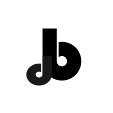



No comments:
Post a Comment