- Go to Run, type cmd. Change the directory if you want.
- Type echo visit etricks.in for cool computer tricks > etricks.txt:hidden
- Here hidden is alternate data stream created along with etricks.txt
- notepad etricks.txt:hidden
- You will see a popup saying “Cannot find the C:\etricks.txt:Hidden.txt file”. Do you want to create a new file?”.
- click yes.
Type anything you want and press ctrl+s.
Now go to C drive. There won’t be any such file. You will see etricks.txt only.
To view data in hidden file go to cmd and type.
and now you can see the data in etricks.txt:hidden.txt
- notepad etricks.txt:hidden
and now you can see the data in etricks.txt:hidden.txt
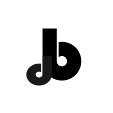



good but complicated,this process of hiding is called STEGANOGRAPHY. u can use very good command line utility for this purpose, that is called SNOW.
ReplyDelete