This article describes how to use the System Restore tool to return your computer to a previous working state.System Restore takes a "snapshot" of critical system files and some program files and stores this information as restore points. You can use these restore points to return Windows XP to a previous state.
 If Windows XP Does Not Start
If Windows XP Does Not StartIf Windows does not start, restart Windows by using the Last Known Good Configuration feature:
- Start the computer and then press the F8 key when Windows begins to start. The Windows Advanced Options menu appears.
- Use the ARROW keys to select Last Known Good Configuration (your most recent settings that worked), and then press ENTER.
- If a boot menu appears, use the ARROW keys to select Microsoft Windows XP, and then press ENTER. Windows XP restores the computer to the most recent restore point.
 If Windows XP Does Start
If Windows XP Does Start- Log on to Windows as Administrator.
- Click Start > All Programs > Accessories > System Tools > System Restore. System Restore starts.
- On the Welcome to System Restore page, click Restore my computer to an earlier time (if it is not already selected), and then click Next.
- On the Select a Restore Point page, click the most recent system checkpoint in the On this list, click a restore point list, and then click Next. A System Restore message may appear that lists configuration changes that System Restore will make.
- Click OK.
- On the Confirm Restore Point Selection page, click Next. System Restore restores the previous Windows XP configuration, and then restarts the computer.
- Log on to the computer as Administrator. The System Restore Restoration Complete page appears.
- Click OK.
You may inadvertently restore Windows XP to a previous configuration that you do not want.
 To undo the restoration:
To undo the restoration:- Log on to Windows as Administrator.
- Click Start > All Programs > Accessories > System Tools > System Restore. System Restore starts.
- On the Welcome to System Restore page, click Undo my last restoration, and then click Next. A System Restore message may appear that lists configuration changes that System Restore will make.
- Click OK.
- On the Confirm Restoration Undo page, click Next. System Restore restores the original Windows XP configuration, and then restarts the computer.
- Log on to the computer as Administrator. The System Restore Undo Complete page appears.
- Click OK.
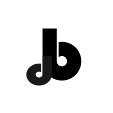



No comments:
Post a Comment