With single–click in Windows XP, navigating the files and folders on your hard disk is as easy as navigating the Web. You simply click an icon to open a program or document.
 In the Tools menu in Windows Explorer, click Folder Options.
In the Tools menu in Windows Explorer, click Folder Options.
 In the Click items as follows section, click Single–click to open an item (point to select).
In the Click items as follows section, click Single–click to open an item (point to select).
Note : To access Windows Explorer, click Start, point to All Programs, and then click Windows Explorer.
Note : To access Windows Explorer, click Start, point to All Programs, and then click Windows Explorer.
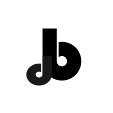



No comments:
Post a Comment