Suppose your mouse is not working properly,then what will you do?
So here is the solution that without mouse also you can use the benefits of mouse using your keboard.....

Firstly,press 5 times SHIFT button and see the following figure.


Click the settings button,Accessibility Option box will open.


Choose the mouse tab and tick Use MouseKeys option.


You can select the settings option for Shortcut and Pointer Speed.


At last click ok.
You will see an box like icon on taskbar also.

Now on your NUM-Lock and press 4,6,8,2 for Left,Right,Up and Down respectively.
Press 5 for select.






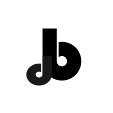



No comments:
Post a Comment