It often happens that some of your folders contain very important data and you delete those folders by mistake. So why not make such folders UNDELETEABLE & avoid such mistakes..!
[Works with Windows XP|Vista|Seven] Open CMD ( Type in Run option, the command ‘cmd’ or navigate to All Programs>Accessories-> Command Prompt)
Open CMD ( Type in Run option, the command ‘cmd’ or navigate to All Programs>Accessories-> Command Prompt) Change the directory to where you want to create the folder.Type ‘cd..’ to exit the current directory. As an example i will be creating the folder in C:, so i will use the ‘cd..’ command twice to navigate to C :
Change the directory to where you want to create the folder.Type ‘cd..’ to exit the current directory. As an example i will be creating the folder in C:, so i will use the ‘cd..’ command twice to navigate to C : Type md\lpt1\\ and press enter, the folder now will be in your C:
Type md\lpt1\\ and press enter, the folder now will be in your C: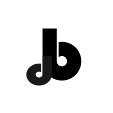






great...its not deleting bcoz lpt is reserved port name 4 printer n while deleting comp is thinking that u r deleting the printer port so its not allowing u 2 delete directly
ReplyDeletebut friend how it got deleted using DOS... The fact is that lpt is the special file used in the windows to specify the parallel ports and just act as drivers for parallel port... So while running in window mode you can't delete it as its currently in use... When you goto DOS mode (which is equivalent to su mode in Linux) you can override the operating system files. Hence you can easily delete the files.
ReplyDelete