The WGA Notifications patch is installed by Microsoft if the users try to automatically update Windows xp or if a XP user manually downloads the latest Windows updates.
If you are having the problem of “windows non genuine notification” as shown
then download the link below ,install Remove WGA and eliminate the problem... !!!

- Restart your computer and boot into safe mode (press F8 while you restart your computer)
- In Safe mode browse to C:\Windows\System32\
- Search for WgaTray.exe and Delete it.
- Reboot your computer and you are done.
The Quick but more difficult way (requires speed)::--
- If you do not want to restart your computer and get into Safe Mode, you can do it in the following way. This requires a bit of speed with both the mouse and keyboard because every time you close the WgaTray.exe process, it will restart itself in less than a second.
- Go to C:\Windows\System32\ and locate WgaTray.exe and highlight it. Trying to delete this right now will not work since WgaTray.exe is currently running. Next press ctrl+alt+del and select theprocess tab. Find WgaTray.exe in the list. To make it easier to find it, you can sort the list in alphabetical order by clicking the Process title at the top. Highlight WgaTray.exe.
- Here's where your speed comes in. You have to end the WgaTray.exe process and then quickly go to the other window and delete WgaTray.exe.
- Tip: Press end process then enter, then alt+tab, then delete, then enter. This is the sequence you should go through.
- Note: If you do not delete WgaTray.exe before the program restarts itself, you will not be able to delete it. You will have to try again.
In both cases, continue with the following steps.
Next go to C:\Windows\System32\dllcache\ and delete WgaTray.exe here also.
Next you have to modify your registry.
- Press the Start Button > Run and type regedit and then press enter.
- Go to HKEY_LOCAL_MACHINE\SOFTWARE\Microsoft\Windows NT\CurrentVersion\Winlogon\Notify and delete the WGALOGON folder.
That's all you have to do, now you are WGA free. Just make sure you don't automatically install the WGA update again. Restart your computer to see if you did it correctly. The WGA logo should not appear on your login screen.
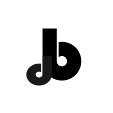



No comments:
Post a Comment